Creating an account at atecorp.com is easy, free, and beneficial.

Note: Please allow one day for new accounts to sync with our internal system.

Save time (and bypass address verification!) on future visits with autofill.

for your protection and to allow you to return later to complete an unfinished order.
How Do I Create An Account?
- Click the "Login" link at the top right of the screen.
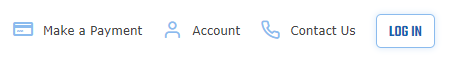
- Fill out the "New User Registration" form using your business email address and click Create Account.
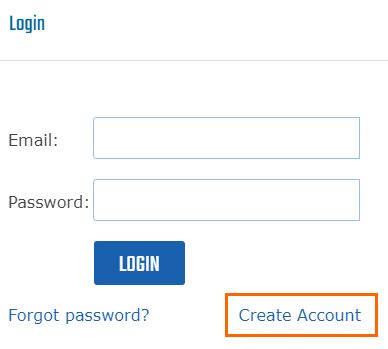
- You will receive a confirmation email within the next 10 minutes. You must click the link inside the email to confirm your identity.
Why Should I Create An Account?

Access to Past Requests/Orders
You can access all of your past orders and quote requests from 'My Account.'Note: Please allow one day for new accounts to sync with our internal system.

Save Your Address
If you submit an order/quote request while logged in, we will save your address.Save time (and bypass address verification!) on future visits with autofill.

Order Calibration
We require an account before you can use our calibration ordering system,for your protection and to allow you to return later to complete an unfinished order.
What Are Some Features In 'My Account'?
- Update your name, company name, phone number, and more
- Manage saved addresses
- Monitor quote status and complete payment for your active quotes
- Complete pending order payments and view order details
- View your invoices
What If I Need Help?

Email
support@atecorp.com
Call
(800) 404-2832
Live Chat
Click here to chat now
Or click the chat icon in the bottom corner of any page
